Eclipse shortcuts to boost your productivity
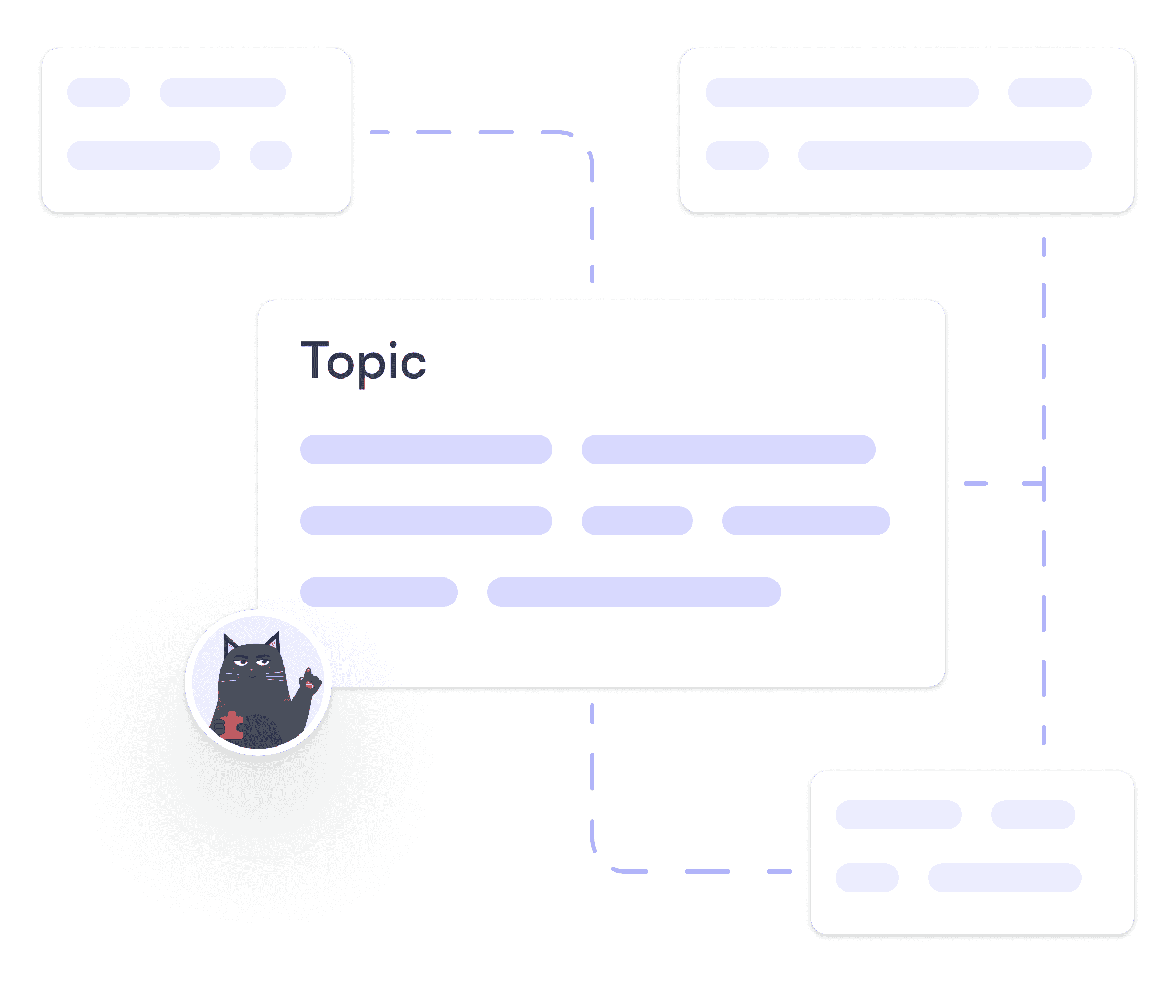
Eclipse IDE offers powerful shortcuts to speed up development and improve efficiency. Mastering these can save hours of work.
Essential Eclipse Shortcuts
Navigation:
Ctrl + Shift + R(Open Resource),Ctrl + O(Quick Outline)Editing:
Ctrl + D(Delete line),Ctrl + Space(Auto-complete)Debugging:
F5(Step Into),F6(Step Over),F8(Resume)Code Refactoring:
Alt + Shift + R(Rename),Alt + Shift + L(Extract Local Variable)Running Code:
Ctrl + F11(Run),F11(Debug)
Boost Productivity in Eclipse
✅ Use templates for common code structures.
✅ Enable line numbers (Window > Preferences > General > Editors > Text Editors).
✅ Customize themes & key bindings (Window > Preferences > General > Appearance).
✅ Install plugins like Lombok, EGit, and CodeMix for better workflow.
Key Takeaways:
Master shortcuts to speed up coding.
Use refactoring tools for cleaner code.
Enable helpful settings to improve readability.
Enhance Eclipse with plugins and themes.
Hire remote Full-Stack Developers
Choose and hire Full-Stack Developer based on your needs and requirements.
Dejan Velimirovic
Full-Stack Software Developer
 Available immediately
Available immediatelyPreviously at

Previously at
-1.png&w=3840&q=75&dpl=dpl_4ry9jsv2pCMzygLjcjEE8CftXY9Y)
Luka Patarcic
Technical Lead
 Available immediatelySeniority verified on Oct 03, 2022
Available immediatelySeniority verified on Oct 03, 2022Previously at

Previously at

Previously at
Previously at

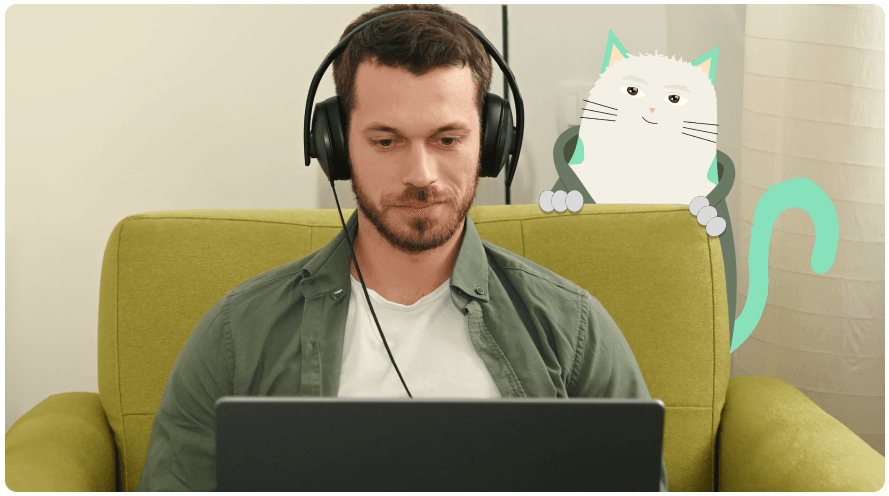
Why wait? Hire Full-Stack Developers now!
Our work-proven Full-Stack Developers are ready to join your remote team today. Choose the one that fits your needs and start a 30-day trial.



